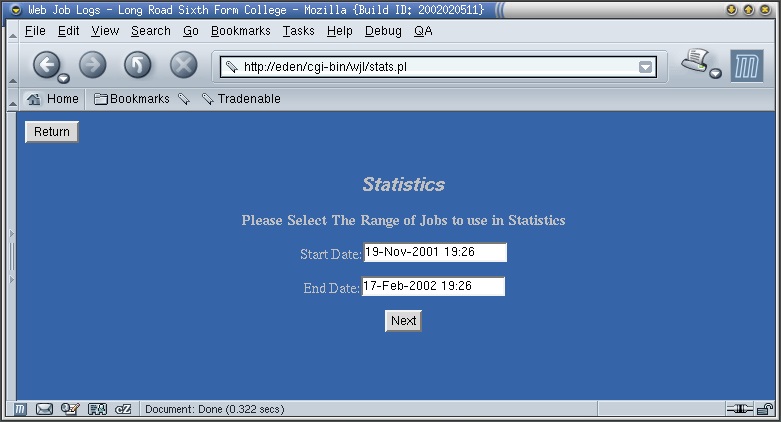
| Web Job Logs Documentation | ||
|---|---|---|
| Prev | ||
Web Job Logs has statistical features that allow the easy generation of statistics to analyse the performance of the Technicians as a whole.
Step 1
Select the range of jobs that you wish to sample for these statistics, the default is 3 Months previous from the present date.
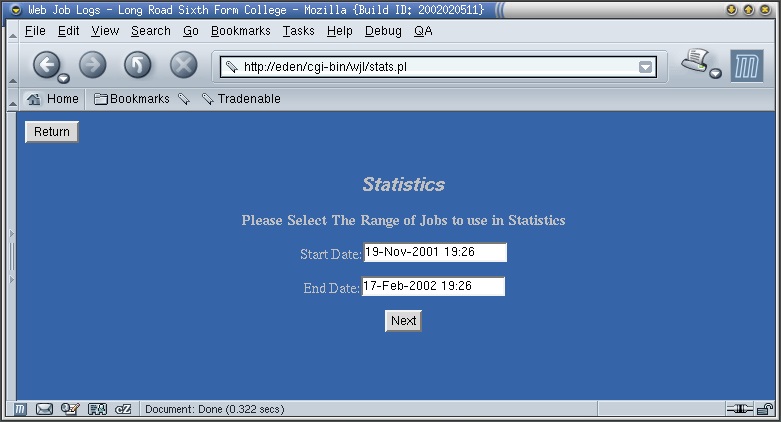
Step 2
The next step gives you the ability to chose which jobs are used for calculating the averages, certain Jobs within the sampled period maybe unaplicable.
You will also need to enter the number of active machines in the period for the purposed of uptime statistics, this is useful Holiday periods where very few machines are operating.
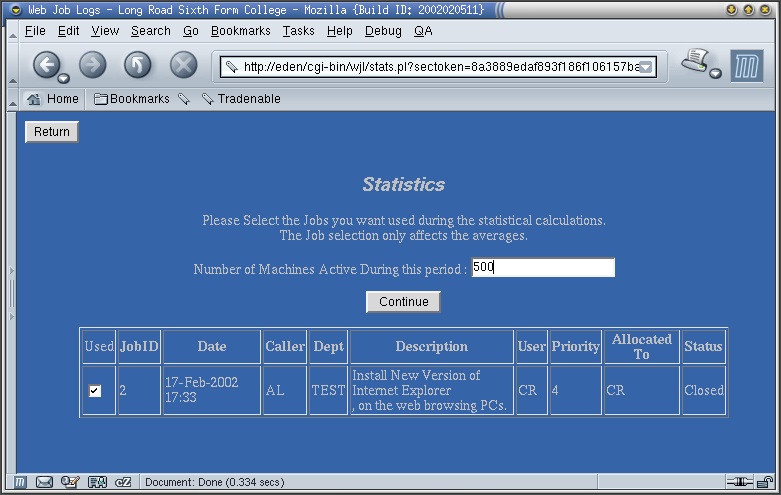
Step 3
The statistics are now output with three graphs allows activity to be seen visualy.
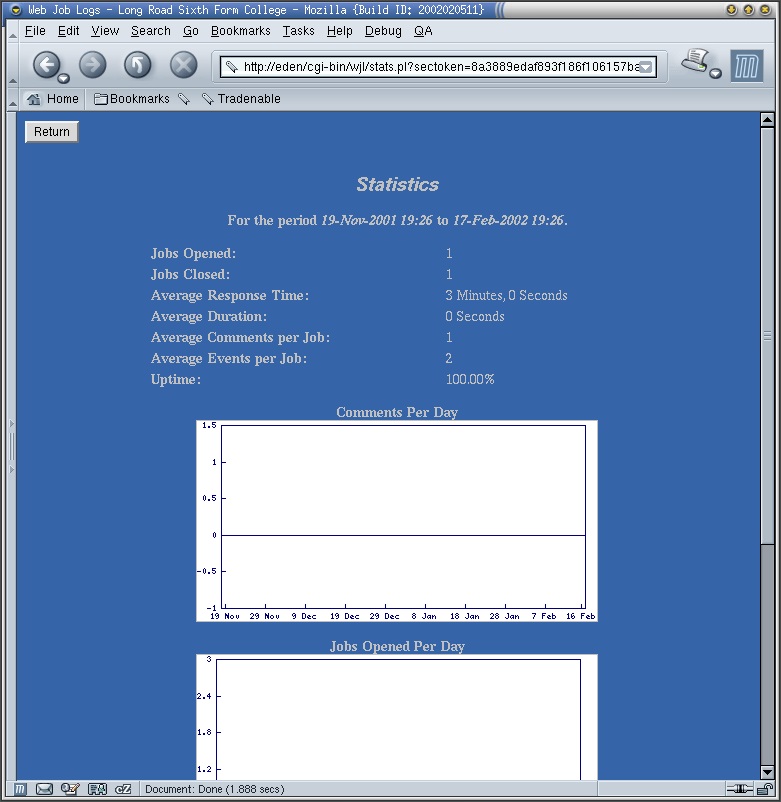
Web Jog Logs provides the ability to attach Documents of any kind to Jobs then search for them based on Key Words relating to the Job.
This is particularly useful for keeping a self maintaining Documentation Archive, to help future problem solving. When a Technician completes a job they can Document it and submit the documentation to the Knowledge Base.
This give more in-depth information that the comments on individual jobs.
Step 1
On the Edit Job page, click the Add Knowledge Button to attach knowledge to the Job currently being edited, the Job can be in any stage of completion.
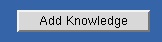
Step 2
Type a brief description of the document being submitted, then use the Browse button to browse through your PC and select the document.
Then hit the Add Knowledge button.
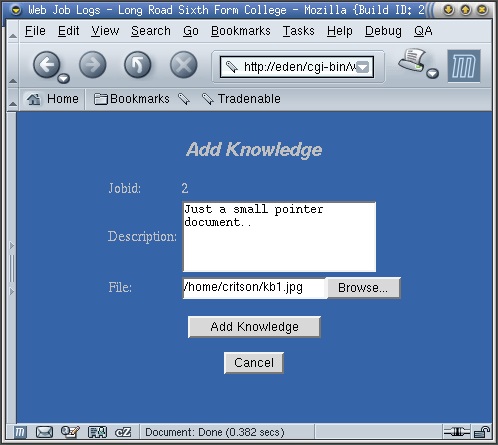
Step 3
The Knowledge is now submitted it can be seen and delete by doing a search using the Knowledge button on the Main Menu with keywords relating to the Job.
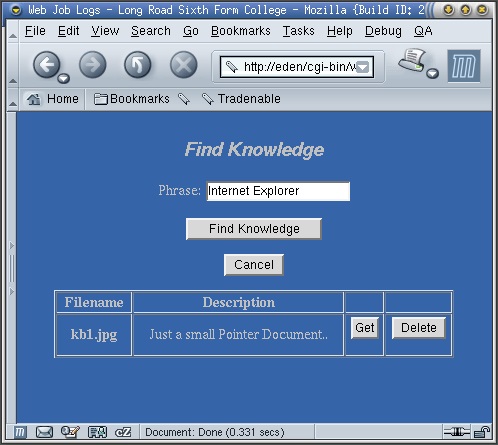
| Prev | Home | |
| Handling Jobs |